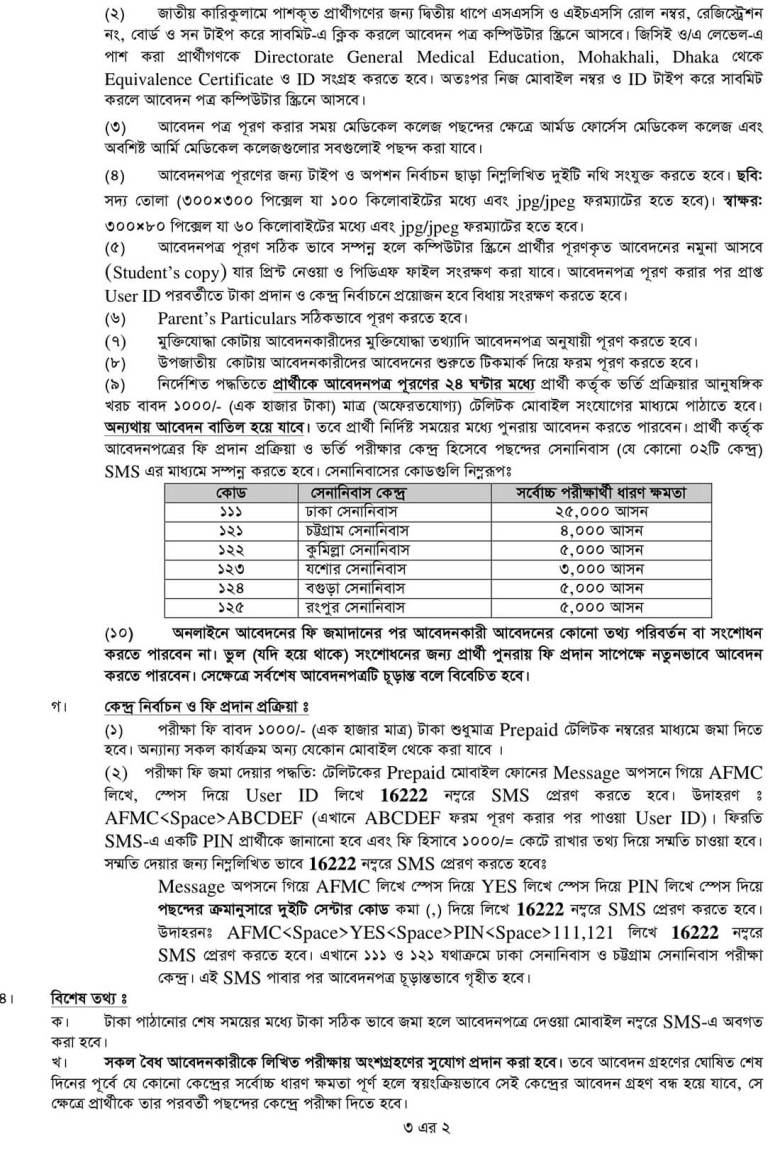AFMC Teletalk Com bd Apply – AFMC / AMC Application Form

AFMC.TELETALK.COM.BD is the Official Website of Armed Force Medical College (AFMC) and Army Medical College (AMC) Admission Process. Through this site can can go for details admission circular, application process and application form. Every Year Authority Invite Applicant to Complete AFMC and AMC Admission form through this site. however, you can Download AFMC and AMC admit Card and Result from here.
This year AFMC and AMC Application Start from 14 January 2024 and Students can Fill up the Application form Till 27 January 2024. Students Who Complete Online Application form, they can submit application Fee Till 27 January 2024 Before 4.00 PM. Authority will Release The admit card on February and Students can download the admit card till 16 Feburary 2024 from afmc.teletalk.com.bd website.
Let’s Go To The Right Section in…
AFMC / AMC Admission Form
The AFMC and AMC MBBS Course Admission Circular has Been Published. You Might be read all the details and Instruction about AFMC and AMC Admission Form Fill Instruction. However, we are here to provide you every details while you fill online application form and Pay Application Fee.
The Online Application Form Fill Up Will be Start from 14 January 2024 at 10.00 am and students can apply for it till 27 January 2024 Before 4.00 PM. So, You have long time to complete the process of application and Payment. So, Take time, Read every details of circular, Read the form fill up instruction and complete the process.
AFMC.Teletalk.com.bd
The Application process has become easier than previous. Now, anyone can fill up the application form through online while sitting home or anywhere. They can also complete the payment through Online Banking system or Mobile Banking system. So, Fill up Form and submit is matter of minutes. However, we have covered everything step by step to complete the application form and Payment.
Dgme.teletalk.com.bd Apply
- Open your web browser and go to http://afmc.teletalk.com.bd/
- Once you’re on the website, you’ll find a lot of categories that you can choose.
- Choose your option and Click for access your required page.
- After clicking on the said menu, you’ll require to fill in the empty boxes with your specific pieces of information such as the SSC/ HSC roll number, board, and result.
- Now, you’ll have to upload a photograph of yourself and your signature to the website and attach it to the application. Make sure that the resolution of your photo is (300×300) and for the signature it’s (300×80).
- Once everything is complete, recheck the whole thing to see if there’s any mistake.
- If you don’t see any mistakes, then submit it and it’ll be ready to copy, print, or download for you.
- You’ll also have a username and password that you can use to log back into the application and print it out again.
Application Fee Payment
Application Fees Payment Instruction:
First Go to Your Mobile Phone SMS System and type-
AFMC<space> User ID and Send it to 16222.
Example: AFMC B7890000 and Send it to 16222.
After Sending the First SMS, Just Wait a Minute. Teletalk Will be Send you a Return SMS With a PIN Number. Reserved the PIN and Now Make the Second SMS Like-
AFMC<space>YES<space>PIN and Send it to 16222.
Example: AFMC YES 7890000 and Send it to 16222.
We hope you can complete admission form fill up and payment by follow the instruction from above. We have Also attached the Images file of Circular, So, you can read carefully and complete everything.